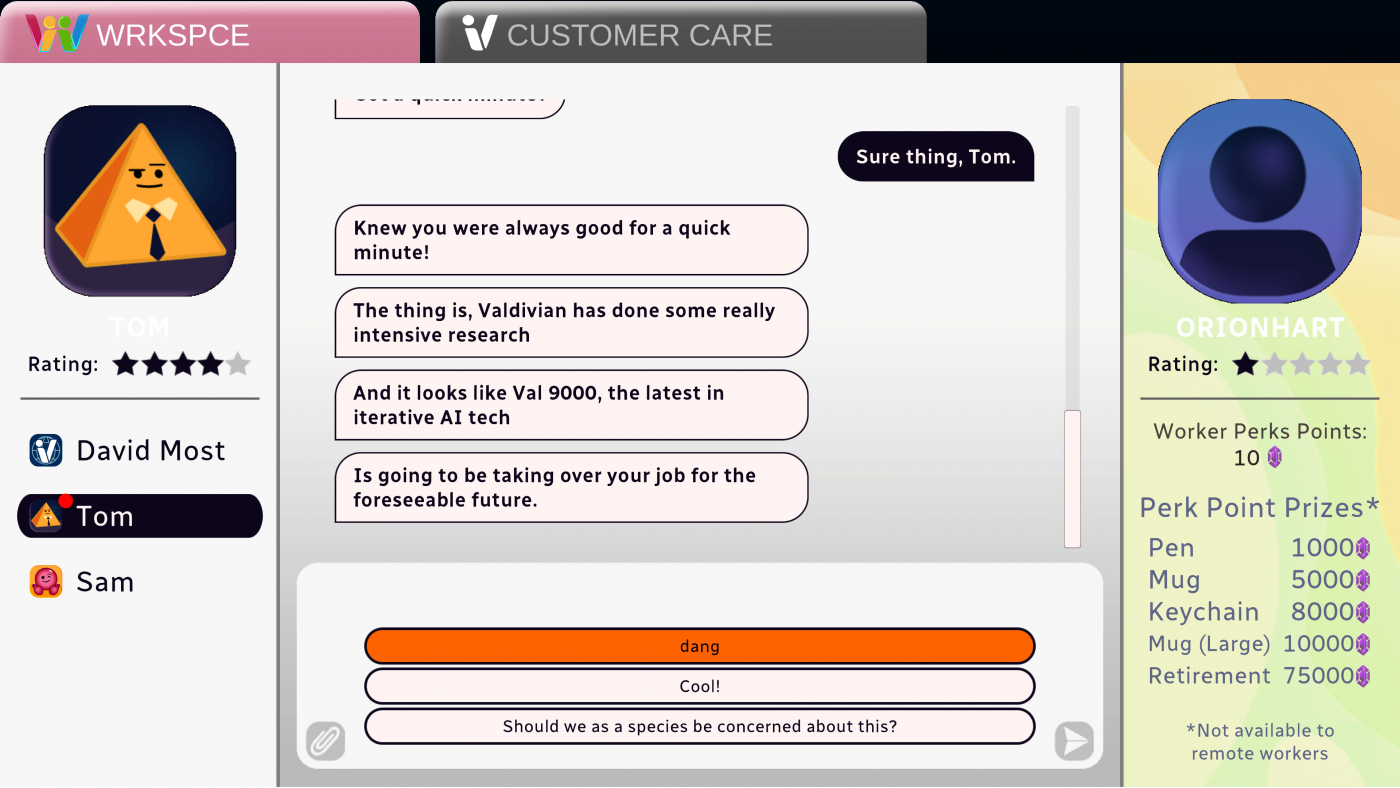Date Everything!


Date Everything! is a sandbox dating simulator set in the comfort of your own home, featuring 100 fully voice acted datable characters! Let the romance flow between your bed, smoke alarm and… Overwhelming Sense of Existential Dread? Are you ready to Date Everything?
29.99€
25.85€ 0% off
Interface: English
Full Audio: English
View all
About the game
Date Everything brings an exciting new twist on the dating simulator genre. Your BFA in customer service unfortunately goes to waste as you lose your job to AI. But... a mysterious stranger sends a gift - magical glasses called 'dateviators' - which make your house come alive and dateable!
Each dateable object will open up, have their own stories and potentially become your lovers, friends, or enemies. With an exhaustive Who's Who of voice actors keeping you company on your journey!
Features:
- 100 Datable Characters
- Fully Voice Acted
- Branching Narratives
- At Least 3 Endings Per Dateable Character
- Puns Galore!
Date Everything! ©2025 Sassy Chap Games. Published by Team17. Team17 is a trademark or registered trademark of EverPlay.
Game details
| Platform | Steam |
| Developer | Sassy Chap Games |
| Publisher | Team17 |
| Release Date | 17.06.2025 18:00 CET |
Steam account is required for game activation and installation.
Windows Requirements
Minimum:
- Requires a 64-bit processor and operating system
- OS: Windows 10
- Processor: Intel Core i5-2500 or AMD FX-4350
- Memory: 8 GB RAM
- Graphics: NVIDIA GeForce GTX 660, 2 GB or AMD Radeon R9 270, 2 GB or Intel Arc A310, 4 GB
- Storage: 8 GB available space
- Additional Notes: Low 1080p @ 30 FPS
Recommended:
- Requires a 64-bit processor and operating system
- OS: Windows 10
- Processor: Intel Core i5-6600 or AMD Ryzen 5 1600X
- Memory: 8 GB RAM
- Graphics: NVIDIA GeForce GTX 1650, 4 GB or AMD Radeon RX 570, 4 GB or Intel Arc A380, 6 GB
- Storage: 8 GB available space
- Additional Notes: High 1080p @ 60 FPS
How to Redeem a Product on Steam
-
1. Open the Steam Client or Steam Website
- Steam Client: Launch the Steam application on your computer.
- Steam Website: Alternatively, use a web browser to visit Steam's official website.
-
2. Log in to Your Steam Account
- If you're not already logged in, enter your Steam username and password to access your account.
- If you don’t have a Steam account, create one by following the on-screen prompts.
-
3. Navigate to the "Games" Menu
- In the Steam client, click on the Games menu at the top of the window. From the dropdown, select Activate a Product on Steam....
-
If you're using the website:
- In the top right corner, click on your profile name.
- Select Account details > Activate a Steam Product from the dropdown.
-
4. Enter the Steam Code
- A pop-up window will appear. Click Next.
- Enter the Steam code (the product key) in the provided box. This code is usually a 15-25 character string containing letters and numbers.
-
6. Finish the Redemption
- Once successfully redeemed, the game or content will be added to your library.
-
7. Download or Install the Product
- Go to your Library to find the game or content.
- If it’s a game, click on it and select Install to begin downloading.