Cards and Towers


A roguelike deckbuilder fused with real-time tower defense. Craft your deck, protect your base, slay endless enemies, and survive as long as you can.
6.07€
5.90€ 6% off
Interface: English, Spanish - Spain, Japanese, ... View all
About the game

Cards and Towers is a run-based roguelike that blends dynamic deckbuilding with real-time tower defense. Build your deck, deploy your towers, and adapt your strategy as you face increasingly challenging waves. Each run is a new opportunity to discover powerful combos, climb the leaderboard, and prove your mastery.
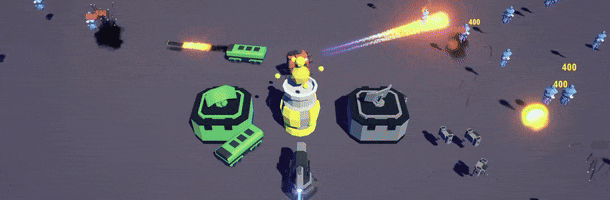

Strategically play cards to defend your base tower from relentless waves.
Discover and build your own winning strategy with every run.
Unlock and combine hundreds of cards to evolve your deck.
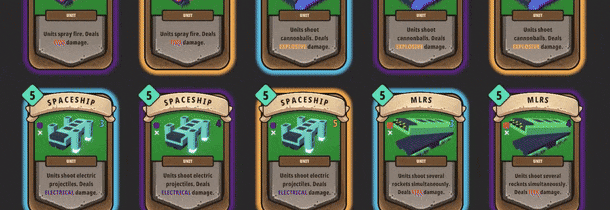
Full controller support for smooth, immersive gameplay.
Run-based progression with endless replayability.
Compete for the top spot on the global leaderboard.
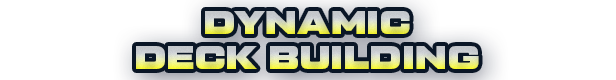
Choose your cards wisely! With hundreds of unlockable cards, every run presents new opportunities. Synergize your picks to maximize efficiency and control the battlefield. Combine two cards of the same quality to receive a random, more powerful card, and reshape your strategy mid-run.
This isn't passive tower defense. Deploy tower and unit cards to establish your defenses in real time. Use item cards to gain ongoing effects, power cards for instant impact, and active cards to shift the tide in your favor. Every choice matters, and your survival depends on it.


Every session is different, thanks to procedural card variety, evolving tactics, and escalating challenges. Hone your skills, chase new strategies, and climb the world leaderboard with each new run.

Play your way! Whether you're using a controller or mouse and keyboard, Cards and Towers supports your preferred input. Designed for comfort and precision, so you can stay focused on the strategy.
© Family Devs & Freedom Games - All Rights Reserved
Game details
| Platform | Steam |
| Developer | Family Devs |
| Publisher | indie.io |
| Release Date | 23.07.2025 18:00 CET |
Steam account is required for game activation and installation.
Windows Requirements
Minimum:
- OS: Windows 10 64bit
- Processor: Intel Pentium 4 processor or later that's SSE2 capable
- Memory: 4 GB RAM
- Storage: 500 MB available space
How to Redeem a Product on Steam
-
1. Open the Steam Client or Steam Website
- Steam Client: Launch the Steam application on your computer.
- Steam Website: Alternatively, use a web browser to visit Steam's official website.
-
2. Log in to Your Steam Account
- If you're not already logged in, enter your Steam username and password to access your account.
- If you don’t have a Steam account, create one by following the on-screen prompts.
-
3. Navigate to the "Games" Menu
- In the Steam client, click on the Games menu at the top of the window. From the dropdown, select Activate a Product on Steam....
-
If you're using the website:
- In the top right corner, click on your profile name.
- Select Account details > Activate a Steam Product from the dropdown.
-
4. Enter the Steam Code
- A pop-up window will appear. Click Next.
- Enter the Steam code (the product key) in the provided box. This code is usually a 15-25 character string containing letters and numbers.
-
6. Finish the Redemption
- Once successfully redeemed, the game or content will be added to your library.
-
7. Download or Install the Product
- Go to your Library to find the game or content.
- If it’s a game, click on it and select Install to begin downloading.

