Rune Factory: Guardians of Azuma Super Digital Deluxe Edition
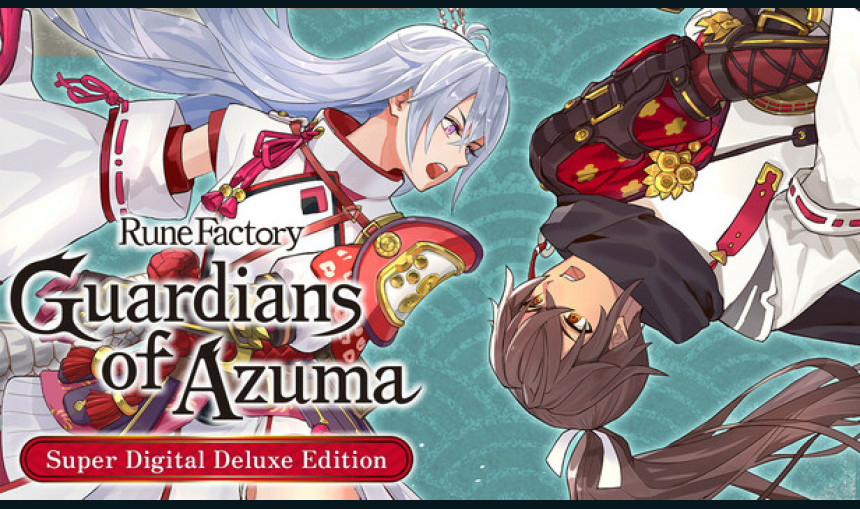
Welcome to the eastern nation of Azuma! In this fresh take on Rune Factory, use your powers as an Earth Dancer to restore the land, its people, and even its gods. Along the way, battle corrupted monsters, rebuild seasonal farms and villages, and form bonds with the colorful locals.
79.98€
68.14€ 0% off
Interface: English, French, German, Spanish - S... View all
About the game
Rune Factory: Guardians of Azuma Super Digital Deluxe includes the main game plus the "Season of Love" Romance Scenarios, and the "Marvelous Swimsuits" and "Festive Attire & Dark Woolby" bundles. It also includes the Digital Artbook and Soundtrack.
■ "Seasons of Love" Romance Scenario
Love is blooming in Azuma! With the Seasons of Love DLC Pack, you can unlock the romance scenarios for Cuilang and Pilika. Explore compelling romance scenarios and forge deeper connections as these enigmatic characters open their hearts to you.
■ Festive Attire & Dark Woolby Bundle
Celebrate in style with this elegant Festive Attire for Subaru and Kaguya. With a striking dark colour palette, this refined yet timeless look is perfect for any special occasion.
■ Marvelous Swimsuit Bundle
Because love is about enjoying life's little moments, this DLC also unlocks a ‘Marvelous Swimsuit’ for each marriage candidate, offering an alternative seaside style with bespoke designs for each character.
■ Rune Factory: Guardians of Azuma Digital Art Book and Soundtrack
A Digital Art Book and Soundtrack featuring 134 pages of exclusive artwork, including illustrations of characters, monsters, and development materials. Enjoy all 56 music tracks from Rune Factory: Guardians of Azuma at your leisure.
How to access the art book:
- Install Rune Factory: Guardians of Azuma
- Right-click the game in your Steam Library and go to “Properties”
- In the Properties window, go to “DLC” and confirm that " Rune Factory: Guardians of Azuma – Art Book" is installed
- In the Properties window, go to “Installed Files” and click “Browse...”
- A file explorer will open with the “RFGuardiansofAzuma_ArtBook_EN.pdf” file in it!
Special Offer
A touch of Selphia style! Don outfits inspired by Lest and Frey, the heroic protagonists of Rune Factory 4 Special! Subaru can wear Lest’s classic outfit, while Kaguya takes on Frey’s signature look.
Purchase the digital version of Rune Factory: Guardians of Azuma to receive this bonus Rune Factory 4 Hero Outfit Bundle.
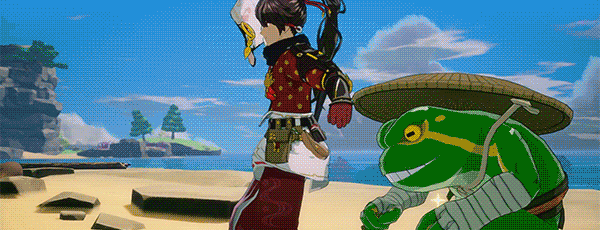
The Celestial Collapse—a calamity caused by a colossal object crashing into the eastern lands known as Azuma. The devastating impact sent fragments of terrain to the skies above and the seas below. With the earth shattered, the power provided by the runes ceased to flow. The gods of nature vanished soon after. Mountains crumbled and fields withered, leaving the people with nothing…not even hope.
You awaken, startled by a dream of dueling dragons. You don’t remember how or why, but a voice resonates within you.
"Accept the power of an Earth Dancer. Use this power to save the land."
Experience Rune Factory reimagined! Guardians of Azuma is an all-new adventure that takes place in the never-before-seen eastern country of Azuma. Embrace your Earth Dancer powers and fight against the corruption spreading throughout Azuma to bring hope back to this once-prosperous land.
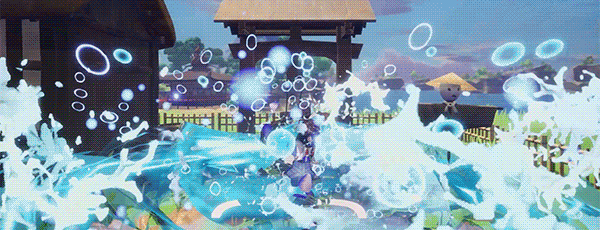
Bold New Abilities and Weapons
As an Earth Dancer, use the power of dance, sacred treasures, and fresh weapons like the Bow and Talisman to purify the land, your farms, and undo the Blight’s damage.
It Takes a Village
Don’t just mind the farm—rebuild entire villages! Construct and place buildings, enticing people to return to the villages and contribute. Revive the gods to bring vitality and valuable resources back to the plagued lands.
Your Fantasy Japanese Life
Experience beautiful Japanese-inspired character designs and aesthetics—from festivals, events, and monsters. Explore Azuma’s natural landscapes and its seasonal-themed locales steeped in tradition.
Classic Romance and Relationships
Choose between male and female protagonists, then befriend or romance any of the eligible candidates in fully voiced scenarios. Recruit these new friends to aid you in battle, too!

©2024 Marvelous Inc.
Game details
| Platform | Steam |
| Developer | Marvelous Inc. |
| Publisher | XSEED Games |
| Release Date | 05.06.2025 00:00 CET |
Steam account is required for game activation and installation.
Windows Requirements
Minimum:
- OS: Windows 10 and 11
- Processor: Intel Core i5-10400
- Memory: 8 GB RAM
- Graphics: NVIDIA GeForce GTX 1650 SUPER
- DirectX: Version 11
- Storage: 20 GB available space
Recommended:
- OS: Windows 10 and 11
- Processor: Intel Core i7-9700
- Memory: 16 GB RAM
- Graphics: NVIDIA GeForce RTX 2060 SUPER
- DirectX: Version 11
- Storage: 20 GB available space
How to Redeem a Product on Steam
-
1. Open the Steam Client or Steam Website
- Steam Client: Launch the Steam application on your computer.
- Steam Website: Alternatively, use a web browser to visit Steam's official website.
-
2. Log in to Your Steam Account
- If you're not already logged in, enter your Steam username and password to access your account.
- If you don’t have a Steam account, create one by following the on-screen prompts.
-
3. Navigate to the "Games" Menu
- In the Steam client, click on the Games menu at the top of the window. From the dropdown, select Activate a Product on Steam....
-
If you're using the website:
- In the top right corner, click on your profile name.
- Select Account details > Activate a Steam Product from the dropdown.
-
4. Enter the Steam Code
- A pop-up window will appear. Click Next.
- Enter the Steam code (the product key) in the provided box. This code is usually a 15-25 character string containing letters and numbers.
-
6. Finish the Redemption
- Once successfully redeemed, the game or content will be added to your library.
-
7. Download or Install the Product
- Go to your Library to find the game or content.
- If it’s a game, click on it and select Install to begin downloading.

