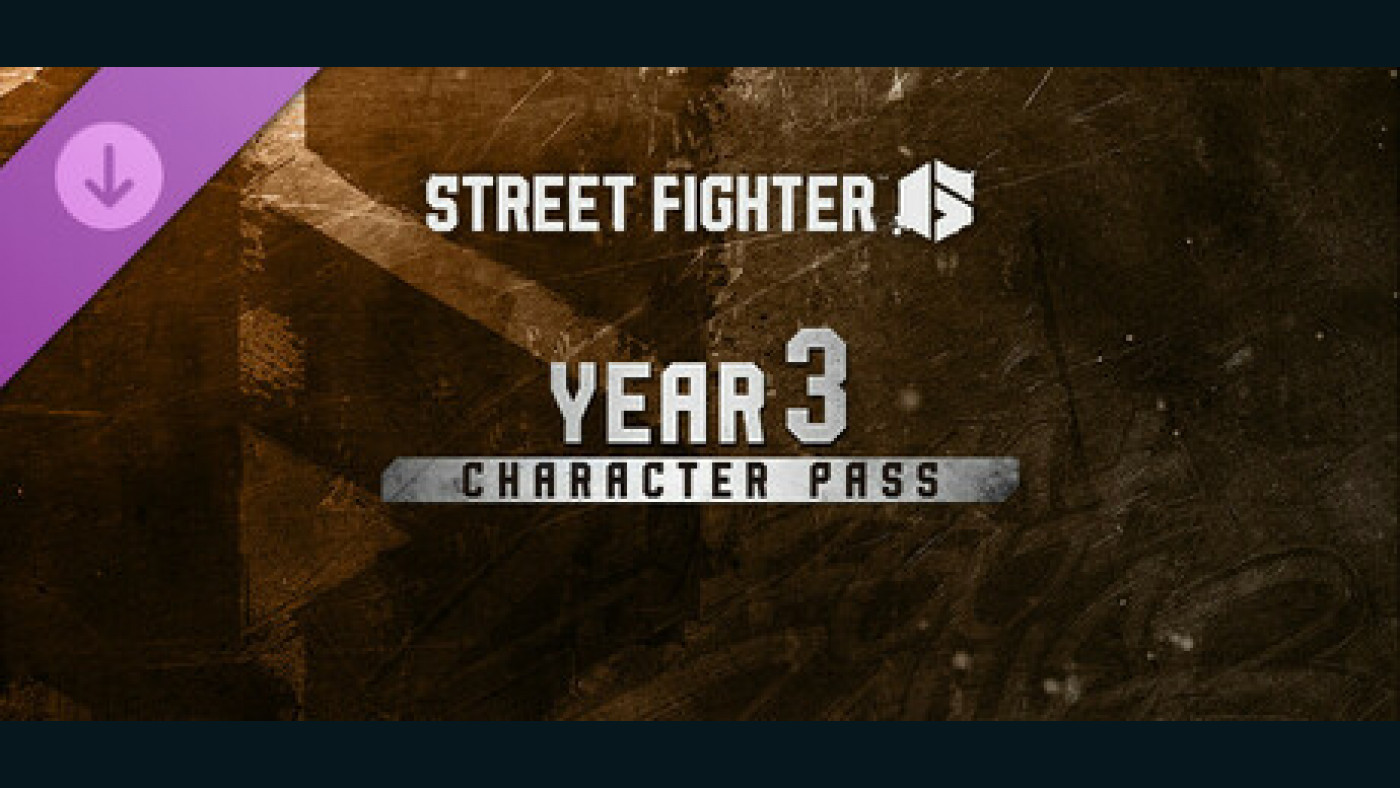Street Fighter™ 6 - Year 3 Character Pass

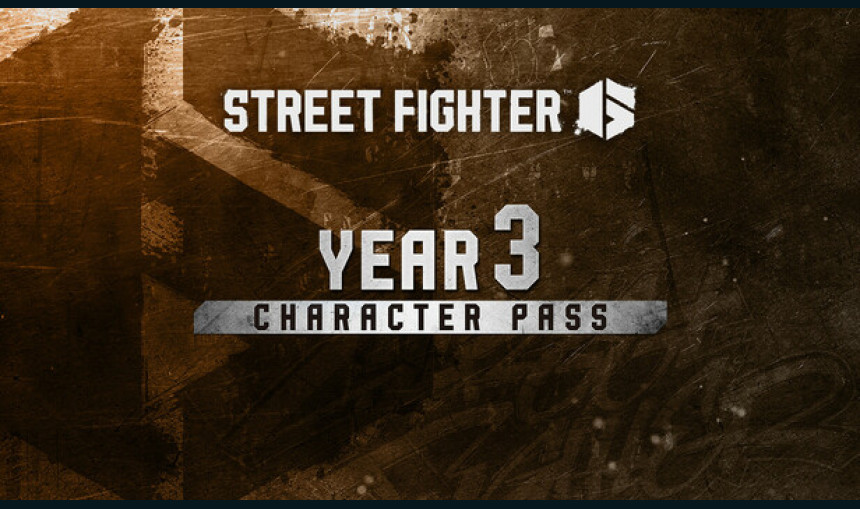
Year 3 Character Pass - 4 additional characters (Sagat, C. Viper, Alex, Ingrid) - 4 additional characters' colors: Outfit 1 Colors 3-10 - Bonus: 3,000 Drive Tickets
25.62€
25.60€ 0% off
Interface: English, Japanese, French, Italian, ... View all
About the game
Year 3 Character Pass
- 4 additional characters (Sagat, C. Viper, Alex, Ingrid)
- 4 additional characters' colors: Outfit 1 Colors 3-10
- Bonus: 3,000 Drive Tickets
Release Schedule
Sagat Update - Summer 2025
C. Viper Update - Autumn 2025
Alex Update - Early Spring 2026
Ingrid Update - Late Spring 2026
* Additional content will be released sequentially.
* Please check the official website for product details and release schedule.
Online Play
Capcom provides various online services for this game, including online-only content.
* Certain elements of this game cannot be accessed without an internet connection.
* A Capcom ID is required to use online-only content.
* For information on the services related to Capcom ID and how to use it, please visit the official Capcom ID website https://cid.capcom.com/. Please note that there may be cases wherein use of Capcom ID is age-restricted.
* Capcom may temporarily suspend online services in the event of unforeseen circumstances.
©CAPCOM
Game details
| Platform | Steam |
| Developer | CAPCOM Co., Ltd. |
| Publisher | Capcom Co., Ltd. |
| Release Date | 15.07.2025 18:00 CET |
Steam account is required for game activation and installation.
This content requires the base game Street Fighter™ 6 on Steam in order to play.
Windows Requirements
Minimum:
- Requires a 64-bit processor and operating system
- OS: Windows 10 (64 bit required)
- Processor: Intel Core i5-7500 / AMD Ryzen 3 1200
- Memory: 8 GB RAM
- Graphics: GTX1060 (VRAM 6GB) / Radeon RX 580 (VRAM 4GB)
- DirectX: Version 12
- Storage: 60 GB available space
- Additional Notes: - The framerate may drop during graphic-intensive scenes. - Additional storage is required for each subsequent update.
Recommended:
- Requires a 64-bit processor and operating system
- OS: Windows 10 (64 bit)/Windows 11 (64 bit)
- Processor: Intel Core i7 8700 / AMD Ryzen 5 3600
- Memory: 16 GB RAM
- Graphics: RTX2070 / Radeon RX 5700XT
- DirectX: Version 12
- Storage: 60 GB available space
- Additional Notes: - The framerate may drop during graphic-intensive scenes. - Additional storage is required for each subsequent update.
How to Redeem a Product on Steam
-
1. Open the Steam Client or Steam Website
- Steam Client: Launch the Steam application on your computer.
- Steam Website: Alternatively, use a web browser to visit Steam's official website.
-
2. Log in to Your Steam Account
- If you're not already logged in, enter your Steam username and password to access your account.
- If you don’t have a Steam account, create one by following the on-screen prompts.
-
3. Navigate to the "Games" Menu
- In the Steam client, click on the Games menu at the top of the window. From the dropdown, select Activate a Product on Steam....
-
If you're using the website:
- In the top right corner, click on your profile name.
- Select Account details > Activate a Steam Product from the dropdown.
-
4. Enter the Steam Code
- A pop-up window will appear. Click Next.
- Enter the Steam code (the product key) in the provided box. This code is usually a 15-25 character string containing letters and numbers.
-
6. Finish the Redemption
- Once successfully redeemed, the game or content will be added to your library.
-
7. Download or Install the Product
- Go to your Library to find the game or content.
- If it’s a game, click on it and select Install to begin downloading.