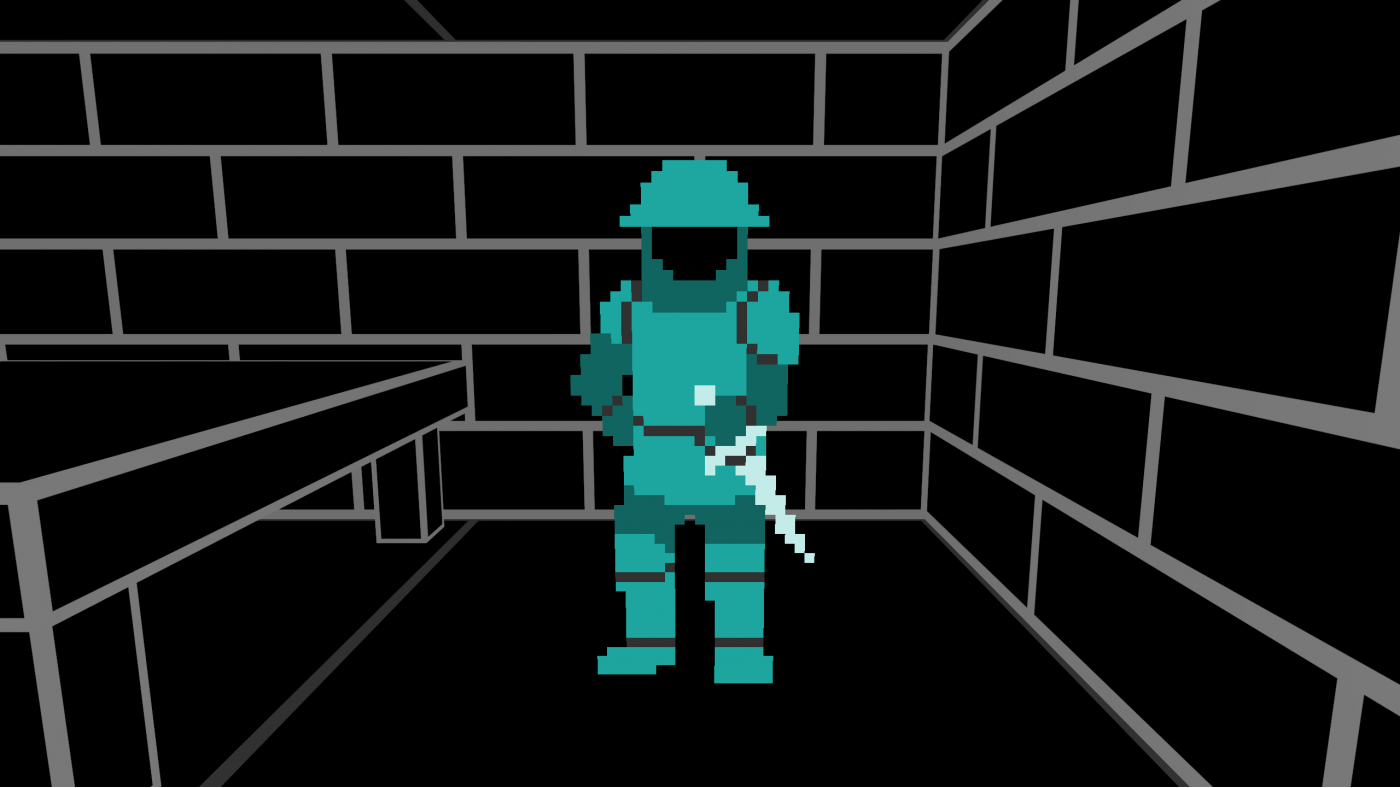Vartio


Patrol a haunted forest as a lone medieval guard in this short psychological horror experience. Leave the safety of your watchtower, listen for threats in the dark, and uncover what's lurking beyond the trees—before paranoia consumes you.
1.41€
1.72€ 29% off
Interface: English
Full Audio: English
... View all
About the game

A short psychological horror experience from the creators of Kaamos.
Vartio (Finnish for “Patrol”) drops you into the boots of a medieval guardsman assigned to a solitary night watch. Your duty: patrol the shadowy forests surrounding a remote watchtower and report back to your commander. But something is wrong out there. And it’s getting closer.
Patrol the darkness
Step out into the cold woods under cover of night. As a lone sentry on the empire’s edge, your torch is dim, and your instincts are all you can trust.
Paranoia made real
Rely on your ears more than your eyes. Every rustle in the brush, every creak of a branch may spell danger. Are those footsteps? Or just the wind?
Something is watching
The deeper into the forest you go, the more uncertain reality becomes. Blood trails. Whispers. Was that a raider—or something worse?

A compact, focused psychological horror experience (~20 minutes).
Immersive 3D pixel art with a dark retro aesthetic.
Rich atmospheric sound design crafted to heighten tension.
Standalone story set in the same unsettling world as Kaamos.
You’re not the only one walking these woods tonight.
© Pepperbox Studios & Freedom Games - All Rights Reserved
Game details
| Platform | Steam |
| Developer | Pepperbox Studios |
| Publisher | indie.io |
| Release Date | 12.08.2025 18:00 CET |
Steam account is required for game activation and installation.
Windows Requirements
Minimum:
- OS: Windows 10
Recommended:
- OS: Windows 11
How to Redeem a Product on Steam
-
1. Open the Steam Client or Steam Website
- Steam Client: Launch the Steam application on your computer.
- Steam Website: Alternatively, use a web browser to visit Steam's official website.
-
2. Log in to Your Steam Account
- If you're not already logged in, enter your Steam username and password to access your account.
- If you don’t have a Steam account, create one by following the on-screen prompts.
-
3. Navigate to the "Games" Menu
- In the Steam client, click on the Games menu at the top of the window. From the dropdown, select Activate a Product on Steam....
-
If you're using the website:
- In the top right corner, click on your profile name.
- Select Account details > Activate a Steam Product from the dropdown.
-
4. Enter the Steam Code
- A pop-up window will appear. Click Next.
- Enter the Steam code (the product key) in the provided box. This code is usually a 15-25 character string containing letters and numbers.
-
6. Finish the Redemption
- Once successfully redeemed, the game or content will be added to your library.
-
7. Download or Install the Product
- Go to your Library to find the game or content.
- If it’s a game, click on it and select Install to begin downloading.