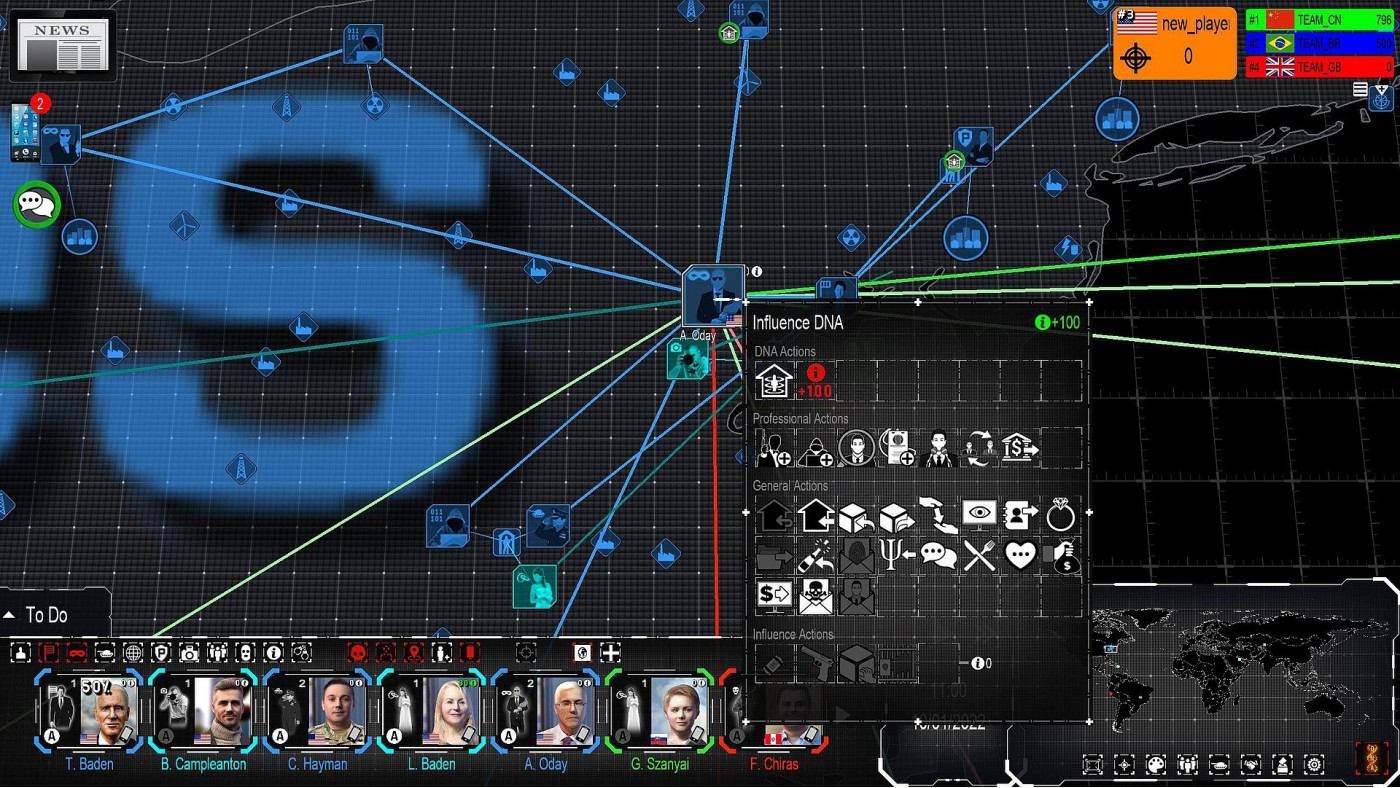Deep Network Analyser - 4th Generation Warfare

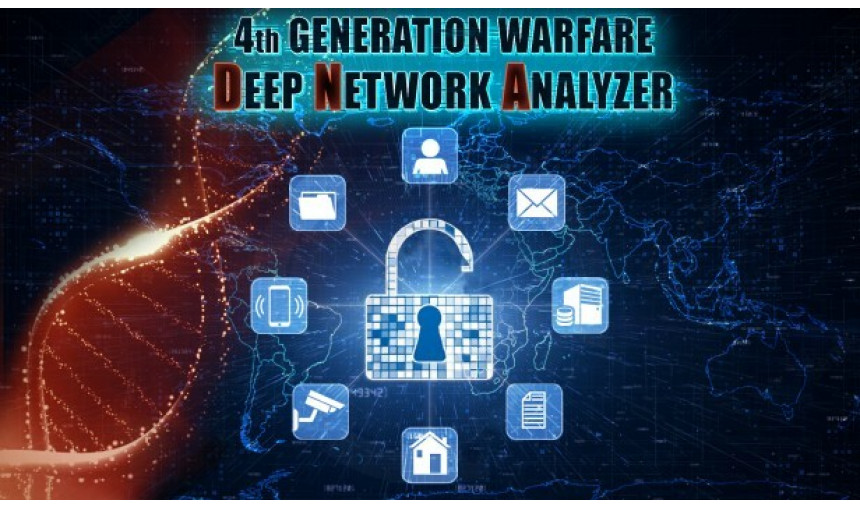
With the Deep Network Analyser expansion, reveal all the global secrets, networks and hidden information in 4th Generation Warfare! With this integrated game tool, you will not only have access to a huge amount of information, but you will also be able to modify it, add to it or delete it.
3.09€
5.16€ 48% off
Interface: English, French, German, Spanish - S... View all
About the game
With the Deep Network Analyser expansion, reveal all the global secrets, networks and hidden information in 4th Generation Warfare!
With this integrated game tool, you will not only have access to a huge amount of information, but you will also be able to modify it, add to it or delete it.
Enabled at any time during the game, the DNA mode modifies the interfaces and map to allow you to directly edit data and view normally secret items. While active, each character's relationships are indicated by links between them and their contacts on the map, and editable data will be highlighted in the many interfaces.
In addition, the DNA mode allows total control of the characters and their actions by adding new actions and allowing you to take control of any character visible on the map.
Secret data that becomes visible:
• The identity of unknown characters
• All character information
• The location of characters
• Character contacts
• Hidden offenses
• Hidden buildings
• All inventory content
• All smartphones become searchable
• All available evidence of each offense
• The position of each military unit and satellite is revealed
Data that becomes editable:
For characters:
• Their name
• Their picture
• Their psychological profile
• Their stress level
• Their level of defense
• Their level of experience
• Money from their slush fund / bank account
• Add/remove items from their inventory
• Delete files
For buildings:
• Its name
• Its status
• Its protection level
• Add/delete objects from its inventory
For nations :
• Its flag
• Its diplomatic alignment with the country being played
• The grievences of the country being played against this nation
• Its level of unrest
• Its unemployment rate
• Its number of nuclear warheads
• Its status in the UN
And more:
• The security level of events
• Suppression of evidence and crimes
• Suppression of disturbances
• Cancellation of wars
Additional features:
• An option to make all attempted actions successful
• A setting to make any number of military units appear instantly
• The ability to take control of any character visible on the map
• Two additional actions: gain 100 influence points with the target and a direct teleportation action
With this expansion, you can finally play as you wish with no limits.
Manage all the parameters of your games and leave nothing to chance.
Take control!
Coypright Eversim 2022, all rights reserved
Game details
| Platform | Steam |
| Developer | EverSim |
| Publisher | EverSim |
| Release Date | 02.12.2022 01:00 CET |
Steam account is required for game activation and installation.
This content requires the base game 4th Generation Warfare on Steam in order to play.
Windows Requirements
Minimum:
- Requires a 64-bit processor and operating system
- OS: Windows 11, 10, 8
- Processor: 1.6 GHZ
- Memory: 4 GB RAM
- Storage: 10 MB available space
Recommended:
- Requires a 64-bit processor and operating system
- OS: Windows 11, 10, 8
- Processor: 2 Ghz , multi-core processor
- Memory: 8 GB RAM
- Storage: 10 MB available space
How to Redeem a Product on Steam
-
1. Open the Steam Client or Steam Website
- Steam Client: Launch the Steam application on your computer.
- Steam Website: Alternatively, use a web browser to visit Steam's official website.
-
2. Log in to Your Steam Account
- If you're not already logged in, enter your Steam username and password to access your account.
- If you don’t have a Steam account, create one by following the on-screen prompts.
-
3. Navigate to the "Games" Menu
- In the Steam client, click on the Games menu at the top of the window. From the dropdown, select Activate a Product on Steam....
-
If you're using the website:
- In the top right corner, click on your profile name.
- Select Account details > Activate a Steam Product from the dropdown.
-
4. Enter the Steam Code
- A pop-up window will appear. Click Next.
- Enter the Steam code (the product key) in the provided box. This code is usually a 15-25 character string containing letters and numbers.
-
6. Finish the Redemption
- Once successfully redeemed, the game or content will be added to your library.
-
7. Download or Install the Product
- Go to your Library to find the game or content.
- If it’s a game, click on it and select Install to begin downloading.