DAEMON X MACHINA - Complete DLC Bundle
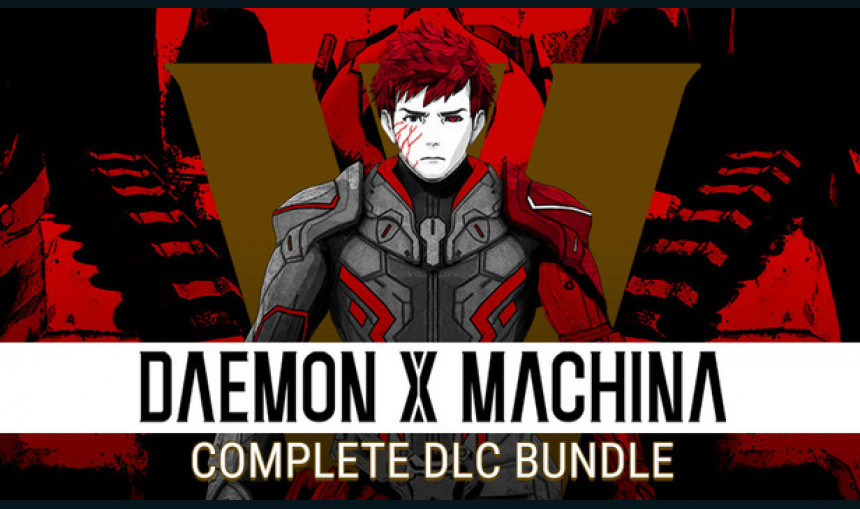
This set contains 57 items for use with Daemon X Machina.
43.31€
35.52€ 0% off
Interface: English, French, Italian, German, Sp... View all
About the game
This set contains the following 57 items for use with Daemon X Machina:
4 Arsenals
"Crusader", "Muramasa", "Rabbit 11", "Prototype"
5 Arsenal Patterns
"Pearl", "Champagne", "Waves", "Blossoms", "Wood Grain"
3 Outer Suits
"Camouflage Plugsuit", "Formal Attire", "Prototype Plugsuit"
13 Outer Hairstyles
"Punk", "Tall Mohawk", "Nemesis Cut", "Chill Cut", "Princess Cut", "Bowl", "Topknot", "Man Bun" , "Heaven Cut", "Abyss Cut", "Falcon Cut", "Bishop Helmet", "Empress Cut"
12 Outer Facial Features
"Cross Scar", "Stitches", "Demonic", "Robotic", "Beastly", "Closed Eye", "Pointed Ears", "Goggles A", "Goggles B", "Glasses", "Masked", "Eyepatch"
10 Arsenal Decals
"Nose Art (Shark)" , "Nose Art (Cobra)", "Nose Art (Bulldog)", "Eagle", "Elephant", "Wolf", "Gecko", "Frog", "Scorpion", "Flames"
10 Outer Emotes
"Pump and Point", "Roar", "Fist to Fist", "Seduce", "Bravado", "Sulk", "Outstretched Arms", "Slash", "Breakdance", "Relax"
*These items are cosmetic and will not alter the status of the Arsenal or Outer to which they are applied.
© 2020 Marvelous Inc. Licensed to and published by XSEED Games / Marvelous USA, Inc.
DAEMON X MACHINA uses Unreal® Engine. Unreal® is a trademark or registered trademark of Epic Games, Inc. in the United States of America and elsewhere. Unreal® Engine,Copyright 1998 – 2020, Epic Games, Inc. All rights reserved.
This product includes typefaces solely developed by DynaComware.
Special Thanks : Fontworks Inc.
Noto Fonts (c) Google Inc. Licensed under SIL Open Font License 1.1.
Game details
| Platform | Steam |
| Developer | Marvelous Inc. |
| Publisher | XSEED Games |
| Release Date | 23.05.2025 18:00 CET |
How to Redeem a Product on Steam
-
1. Open the Steam Client or Steam Website
- Steam Client: Launch the Steam application on your computer.
- Steam Website: Alternatively, use a web browser to visit Steam's official website.
-
2. Log in to Your Steam Account
- If you're not already logged in, enter your Steam username and password to access your account.
- If you don’t have a Steam account, create one by following the on-screen prompts.
-
3. Navigate to the "Games" Menu
- In the Steam client, click on the Games menu at the top of the window. From the dropdown, select Activate a Product on Steam....
-
If you're using the website:
- In the top right corner, click on your profile name.
- Select Account details > Activate a Steam Product from the dropdown.
-
4. Enter the Steam Code
- A pop-up window will appear. Click Next.
- Enter the Steam code (the product key) in the provided box. This code is usually a 15-25 character string containing letters and numbers.
-
6. Finish the Redemption
- Once successfully redeemed, the game or content will be added to your library.
-
7. Download or Install the Product
- Go to your Library to find the game or content.
- If it’s a game, click on it and select Install to begin downloading.

