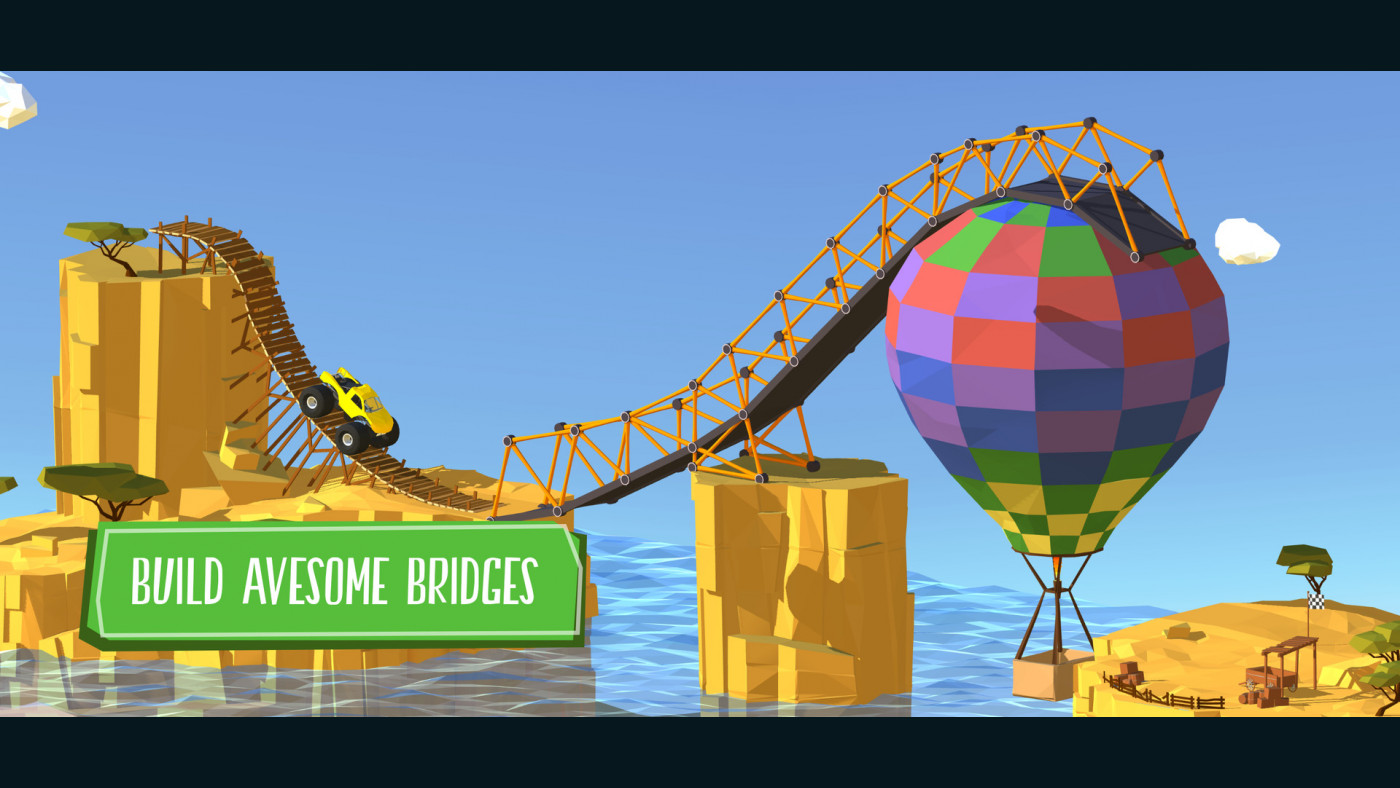Build a Bridge!


Bridge building puzzle game that will test your wits and ingenuity across multiple levels in four varied locations! Complete mind-bending levels in realistic graphics!
6.52€
8.61€ 20% off
Interface: English, French, Italian, German, Sp... View all
About the game
Test your engineering and improvisation skills in a puzzle game where the stakes are as high as they get. It is you who will construct bridges for cars, trucks, buses... And sometimes even monster trucks. Gather your wits and get on with the construction!

During the planning phase the game presents itself with a simple, 2D interface. It is there that you select the best materials for your bridge and connect the dots to make the most resilient structure you can. You can approach each level as a complex puzzle, trying to be as efficient as possible and get the best solution. But don't be afraid to experiment too. You can just go crazy and construct something that looks outrageous but still somehow works. There's fun in both of these approaches.

When you're done, switch to the 3D mode and watch a car drive through your bridge. Will it hold? Or will you watch a spectacular crash?
In addition to the normal mode the game features the easy mode for more relaxed gameplay, focused on creativity and improvisation. You can also use in-game hint system if things get too hard. With 80 levels plus hidden and bonus bridges to construct you will not run out of things to do quickly.

Features
- Different materials to build from - Wood, Metal, Cables
- 86 levels of increasingly difficult puzzles
- Varied, detailed environments full of interactive elements
- Multiple cars to test out your constructions
- Realistic physics engine
- Beautiful, stylized art style
- Available in 15 languages
© 2010 - 2025, BoomBit Games Ltd. & BoomBit S.A. or its affiliates. All rights reserved
Game details
| Platform | Steam |
| Developer | Boombit Games LTD |
| Publisher | BoomBit |
| Release Date | 18.09.2025 18:00 CET |
Steam account is required for game activation and installation.
Windows Requirements
Minimum:
- Requires a 64-bit processor and operating system
- OS *: Windows 7
- Processor: 1 ghz
- Memory: 2 GB RAM
- Graphics: 512mb
- DirectX: Version 9.0
- Storage: 1 GB available space
Recommended:
- Requires a 64-bit processor and operating system
- OS: Windows 10
- Processor: 2 ghz
- Graphics: 2GB
- DirectX: Version 11
- Storage: 1 GB available space
Mac OS Requirements
Minimum:
- OS: macOS 10.15 or newer
- Processor: Intel Only
- Memory: 2 GB RAM
- Storage: 1 GB available space
Recommended:
- OS: macOS 10.15 or newer
- Processor: Intel Only
- Memory: 2 GB RAM
- Storage: 1 GB available space
How to Redeem a Product on Steam
-
1. Open the Steam Client or Steam Website
- Steam Client: Launch the Steam application on your computer.
- Steam Website: Alternatively, use a web browser to visit Steam's official website.
-
2. Log in to Your Steam Account
- If you're not already logged in, enter your Steam username and password to access your account.
- If you don’t have a Steam account, create one by following the on-screen prompts.
-
3. Navigate to the "Games" Menu
- In the Steam client, click on the Games menu at the top of the window. From the dropdown, select Activate a Product on Steam....
-
If you're using the website:
- In the top right corner, click on your profile name.
- Select Account details > Activate a Steam Product from the dropdown.
-
4. Enter the Steam Code
- A pop-up window will appear. Click Next.
- Enter the Steam code (the product key) in the provided box. This code is usually a 15-25 character string containing letters and numbers.
-
6. Finish the Redemption
- Once successfully redeemed, the game or content will be added to your library.
-
7. Download or Install the Product
- Go to your Library to find the game or content.
- If it’s a game, click on it and select Install to begin downloading.