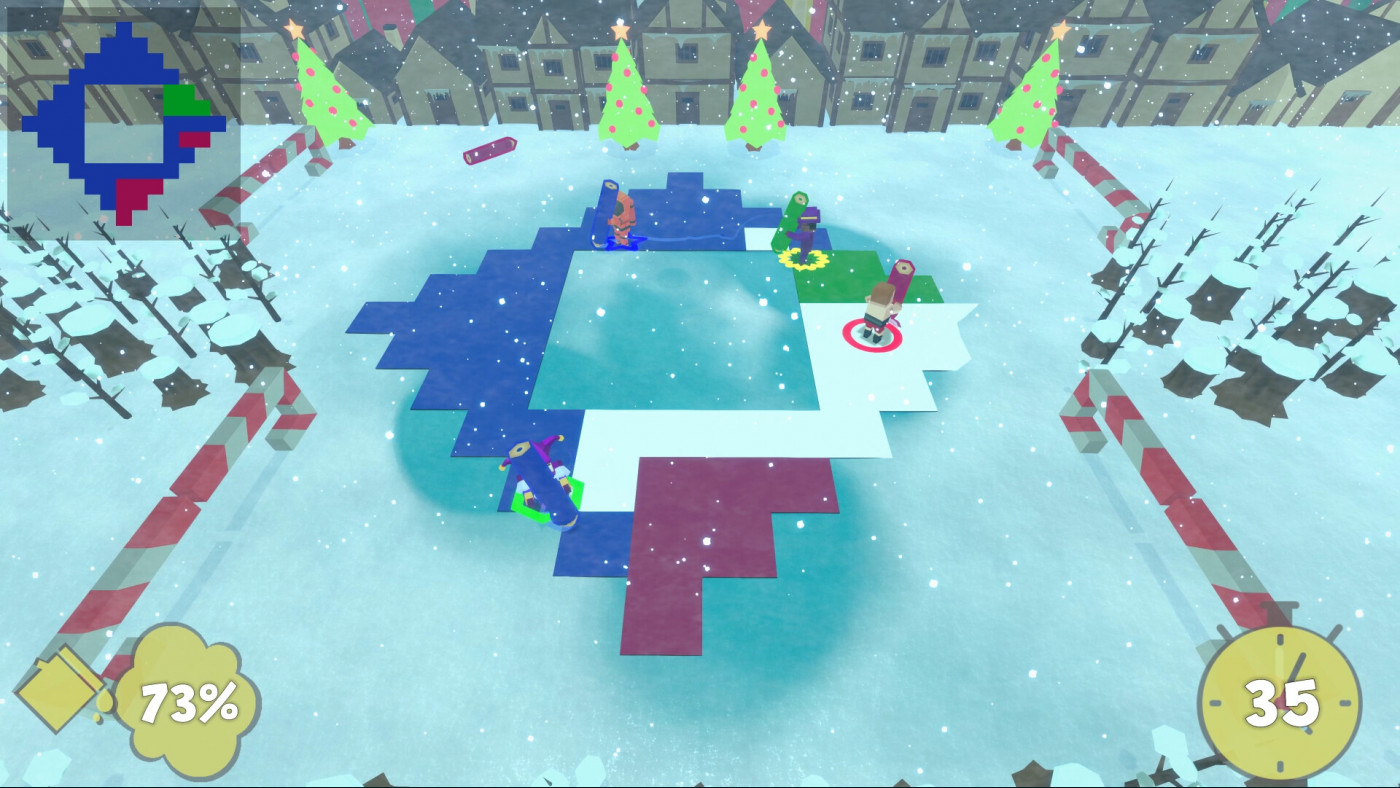Color Breakers 2

A casual co-op game about coloring with friends! Form a party of up to 8 players in local and online multiplayer and try to beat crazy levels by coloring procedurally-generated paintings. Expect fast-paced, chaotic fun with plenty of twists and turns to keep you entertained!
9.04€
10.33€ 21% off
Interface: English, Spanish - Latin America, Fr... View all
About the game

Color Breakers is back, this time with even more colors to break! Invite your friends and enjoy cooperative (or competitive) multiplayer modes on dozens of levels designed for up to eight players - with procedurally generated paintings and gameplay twists in each level. And that’s not all: Fancy a story? Color Breakers 2 introduces a completely new story mode, using the procedural generation to keep it fresh with each playthrough.

Introducing: Story Mode
It’s time to save the Color Museum! Robbers have stolen masterpieces from its halls and it’s your job to go out into the world to save them. Travel from the cold, mountainous Breakerville, to the arid deserts of Wild Wild Breaker, to the ancient secrets of the Temple of the Lost Color, all in order to recreate the masterworks of old, one color at a time. Each location has a unique canvas, with a procedurally generated painting to rebuild and different goals and challenges to keep every playthrough fresh!
Online and Local Co-Op
The floor’s your canvas - but it’s always better with friends! Race the clock with up to eight players online - or discover your next party game thanks to local multiplayer. Collaborate on the next great work of art with friends, working together on unique masterpieces in new, crazy locations - just be careful not to step on each other’s toes. Completing each painting is trickier than it seems…
Versus Mode!
Of course, you can always go from accidentally stepping on each other’s toes to deliberately doing just that. The new and improved Versus Mode pits players in a race to become the next great painter, trying to complete the painting ahead of the opposing team. It’s the ultimate painting competition: Can you complete the paintings before the other team, navigating the unique challenges of each canvas, the pitfalls of team communication, and of course the pressure of the competition’s brushes…
© deleon & Freedom Games - All Rights Reserved
Game details
| Platform | Steam |
| Developer | deleon |
| Publisher | indie.io |
| Release Date | 09.10.2025 18:00 CET |
Steam account is required for game activation and installation.
Windows Requirements
Minimum:
- Requires a 64-bit processor and operating system
- OS: Windows 10
- Processor: Quad Core I5 or AMD equivalent
- Memory: 4 GB RAM
- Graphics: Intel HD Graphics 530 or AMD equivalent
- Storage: 1 GB available space
Recommended:
- Requires a 64-bit processor and operating system
- OS: Windows 10
- Processor: Quad Core I5 or AMD equivalent
- Memory: 4 GB RAM
- Graphics: Intel HD Graphics 530 or AMD equivalent
- Storage: 1 GB available space
How to Redeem a Product on Steam
-
1. Open the Steam Client or Steam Website
- Steam Client: Launch the Steam application on your computer.
- Steam Website: Alternatively, use a web browser to visit Steam's official website.
-
2. Log in to Your Steam Account
- If you're not already logged in, enter your Steam username and password to access your account.
- If you don’t have a Steam account, create one by following the on-screen prompts.
-
3. Navigate to the "Games" Menu
- In the Steam client, click on the Games menu at the top of the window. From the dropdown, select Activate a Product on Steam....
-
If you're using the website:
- In the top right corner, click on your profile name.
- Select Account details > Activate a Steam Product from the dropdown.
-
4. Enter the Steam Code
- A pop-up window will appear. Click Next.
- Enter the Steam code (the product key) in the provided box. This code is usually a 15-25 character string containing letters and numbers.
-
6. Finish the Redemption
- Once successfully redeemed, the game or content will be added to your library.
-
7. Download or Install the Product
- Go to your Library to find the game or content.
- If it’s a game, click on it and select Install to begin downloading.