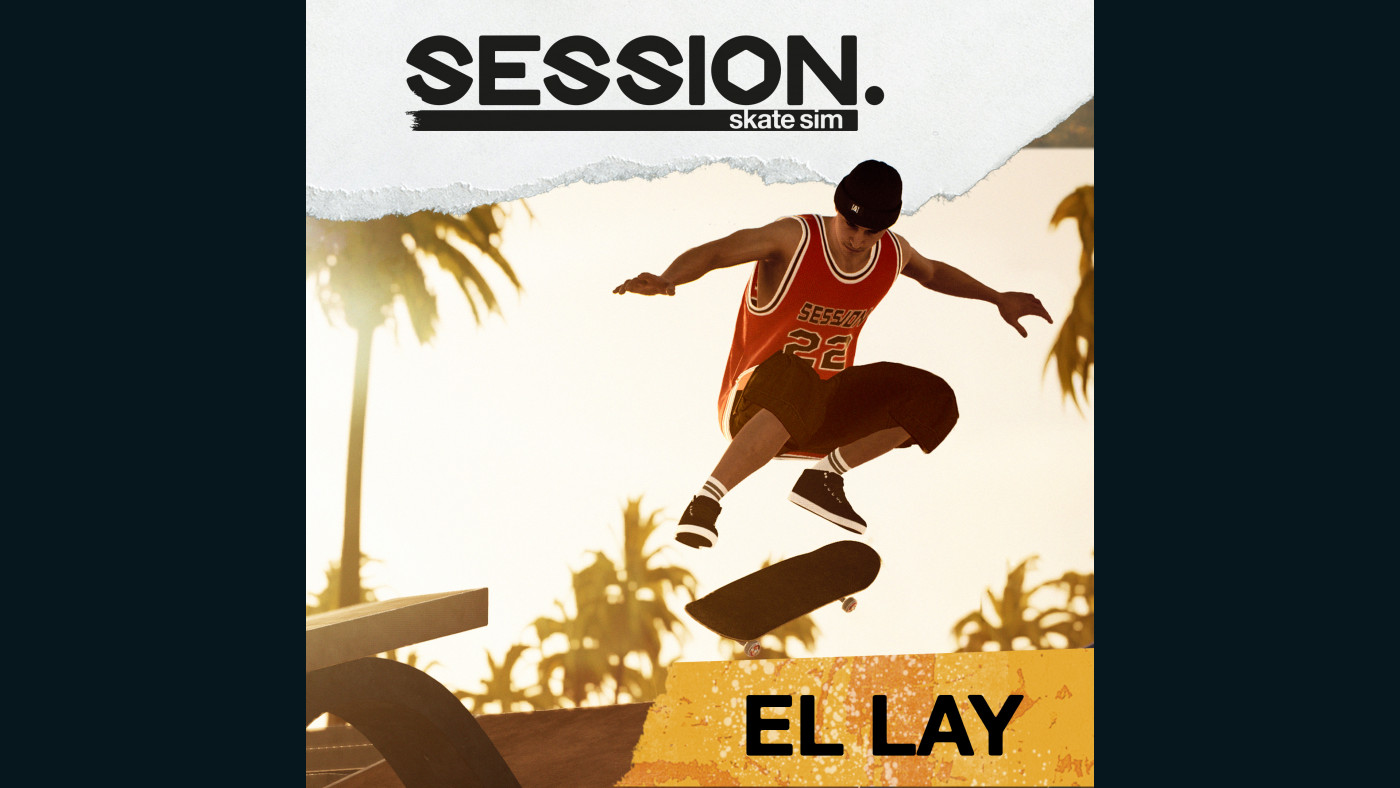Session: Skate Sim - El Lay

Welcome to El Lay – where the sun and the sand meet the grit of the big city. Come shred our homage to some of the most iconic skateparks on the West Coast.
6.48€
6.87€ 19% off
About the game
Long touted as the home of skating –California has always been a hot bed for skateboarding. The idyllic climate and the surf culture led to creation and explosion of skateboarding in the 60s, and it hasn’t slowed down to this day!
El Lay presents the best of the incredible skateparks California has to offer – providing lines for days in one of the most coveted skate locations.
What you get in the DLC:
- 1 new map: El Lay
- 2 exclusive outfits to keep you looking fresh!
- 6 object dropper obstacles
Game details
| Platform | Steam |
| Developer | crea-ture Studios Inc. |
| Publisher | Nacon |
| Release Date | 29.10.2025 10:00 CET |
Steam account is required for game activation and installation.
This content requires the base game Session: Skate Sim on Steam in order to play.
Windows Requirements
Minimum:
- OS *: Windows 7
- Processor: Intel Core i7-2700K or AMD FX-8370
- Memory: 8 GB RAM
- Graphics: NVIDIA GeForce GTX 650 Ti, 2 GB or AMD Radeon R7 360, 2 GB
- DirectX: Version 9.0
- Storage: 15 GB available space
- Sound Card: On board
- Additional Notes: Your experience with Session will be best at higher FPS. Lower graphic settings to help if you're getting low FPS.
Recommended:
- OS: Windows 10
- Processor: Intel Core i7-4790 or AMD Ryzen 5 2600
- Memory: 8 GB RAM
- Graphics: NVIDIA GeForce GTX 970, 4 GB or AMD Radeon RX 480, 4 GB
- DirectX: Version 12
- Storage: 15 GB available space
- Sound Card: On board
- Additional Notes: Your experience with Session will be best at higher FPS. Lower graphic settings to help if you're getting low FPS.
How to Redeem a Product on Steam
-
1. Open the Steam Client or Steam Website
- Steam Client: Launch the Steam application on your computer.
- Steam Website: Alternatively, use a web browser to visit Steam's official website.
-
2. Log in to Your Steam Account
- If you're not already logged in, enter your Steam username and password to access your account.
- If you don’t have a Steam account, create one by following the on-screen prompts.
-
3. Navigate to the "Games" Menu
- In the Steam client, click on the Games menu at the top of the window. From the dropdown, select Activate a Product on Steam....
-
If you're using the website:
- In the top right corner, click on your profile name.
- Select Account details > Activate a Steam Product from the dropdown.
-
4. Enter the Steam Code
- A pop-up window will appear. Click Next.
- Enter the Steam code (the product key) in the provided box. This code is usually a 15-25 character string containing letters and numbers.
-
6. Finish the Redemption
- Once successfully redeemed, the game or content will be added to your library.
-
7. Download or Install the Product
- Go to your Library to find the game or content.
- If it’s a game, click on it and select Install to begin downloading.