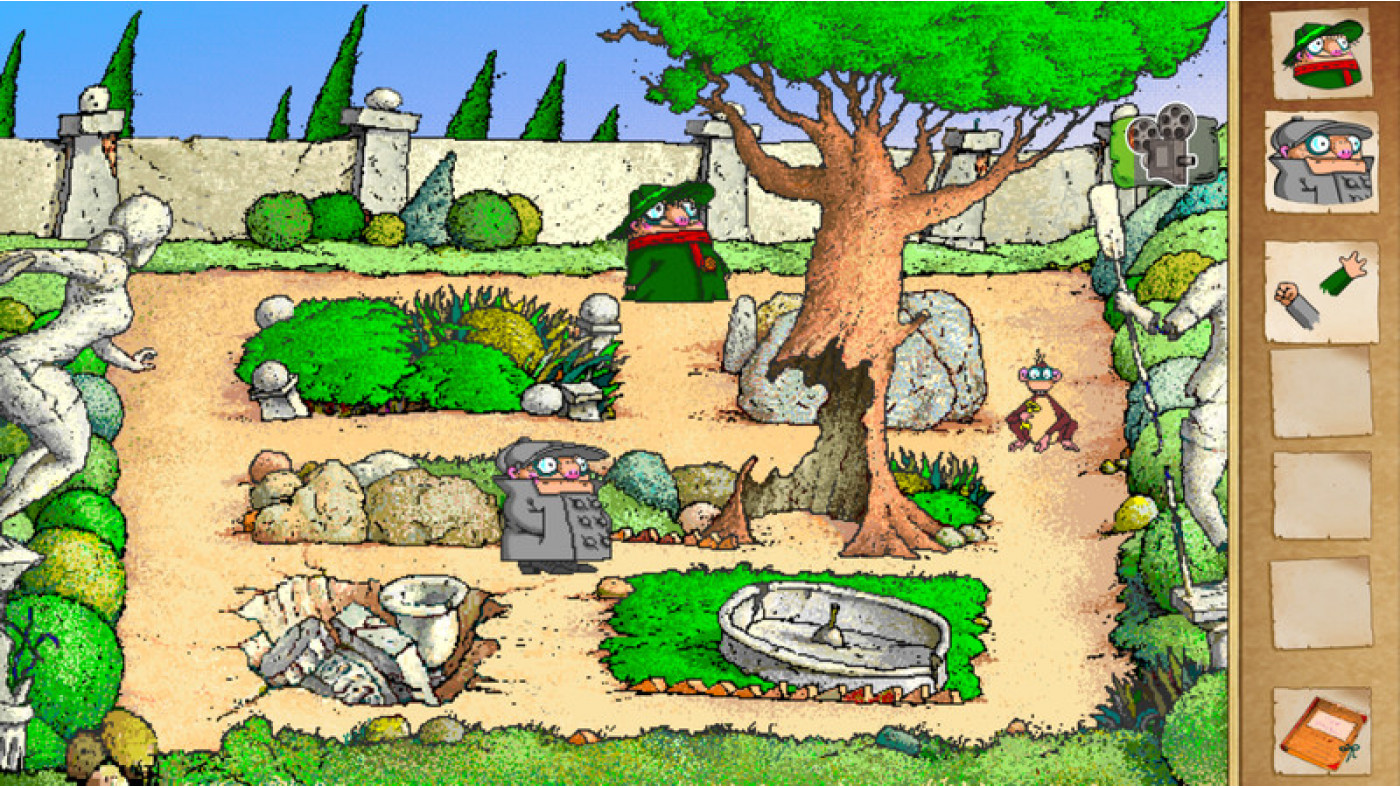Pilot Brothers

The case of the stolen elephant! Elephant... Rare... Striped. ...has been kept for many years by an animal trader named Karbophos. Being unable to overcome abuse, it escaped and found a home at the zoo in our city. But it recently disappeared! This is definitely Karbophos's work. To the zoo!
0.77€
4.19€ 85% off
About the game
The case of the stolen elephant! Elephant... Rare... Striped. ...has been kept for many years by an animal trader named Karbophos. Being unable to overcome abuse, it escaped and found a home at the zoo in our city. But it recently disappeared! This is definitely Karbophos's work. To the zoo!
A provincial Russian town has been shaken in disbelief: their prized, rare, striped elephant, Baldakhin, disappeared from the zoo in the dead of night. The main suspect is its notorious former owner, Karbophos. Two well-known detectives, the Pilot Brothers, set up a new investigation, pursuing the rogue through 15 comic-style locations to find the missing elephant. Sensible Brother Chief and his not-so-bright assistant, Brother Colleague, solve tricky puzzles and play their parts with precise timing in this humorous adventure game for the whole family!
- 15 Increasingly difficult levels to solve
- 2 Different characters: Brother Chief and Brother Colleague
- Fast-paced, arcade mini-games and loads of absurdly witty mini-games!
- Join the famed duo in their search for the elusive thief!
© 2014 1C Wireless © GAMOS, 1999 Featuring characters from the cartoon series "Private life of the Pilot Bros" © Moscow animation studio "Pilot" © "Second Frog"
Game details
| Platform | Steam |
| Developer | 1C Wireless |
| Publisher | 1C Online Games Ltd. |
| Release Date | 17.12.2014 01:00 CET |
Steam account required for game activation and installation
MINIMUM:
OS: Windows XP / Vista / 7 / 8 / 8.1
Processor: 1 GHz
Memory: 1 GB RAM
Graphics: 800x600 minimum resolution, OpenGL support
Storage: 490 MB available space
How to Redeem a Product on Steam
-
1. Open the Steam Client or Steam Website
- Steam Client: Launch the Steam application on your computer.
- Steam Website: Alternatively, use a web browser to visit Steam's official website.
-
2. Log in to Your Steam Account
- If you're not already logged in, enter your Steam username and password to access your account.
- If you don’t have a Steam account, create one by following the on-screen prompts.
-
3. Navigate to the "Games" Menu
- In the Steam client, click on the Games menu at the top of the window. From the dropdown, select Activate a Product on Steam....
-
If you're using the website:
- In the top right corner, click on your profile name.
- Select Account details > Activate a Steam Product from the dropdown.
-
4. Enter the Steam Code
- A pop-up window will appear. Click Next.
- Enter the Steam code (the product key) in the provided box. This code is usually a 15-25 character string containing letters and numbers.
-
6. Finish the Redemption
- Once successfully redeemed, the game or content will be added to your library.
-
7. Download or Install the Product
- Go to your Library to find the game or content.
- If it’s a game, click on it and select Install to begin downloading.