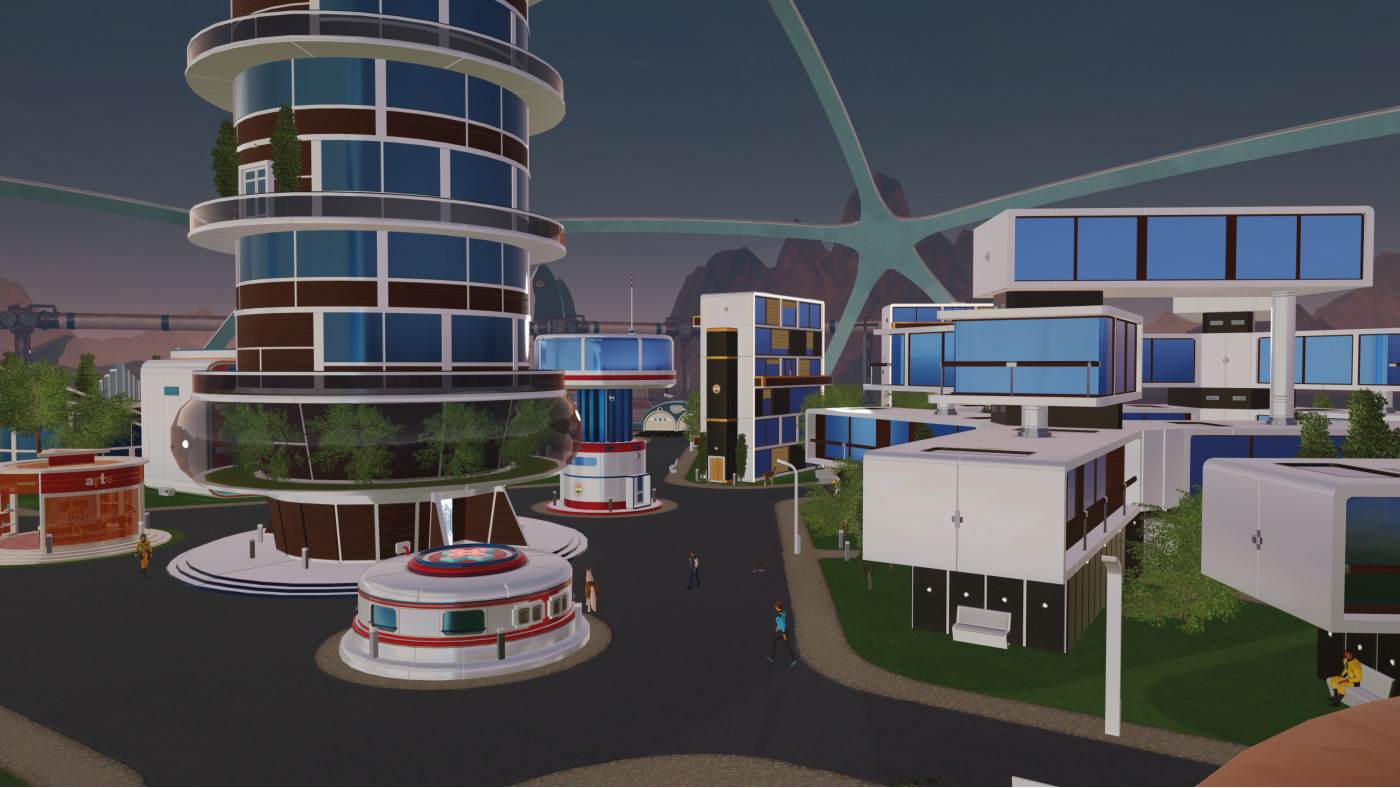Surviving Mars: In-Dome Buildings Pack
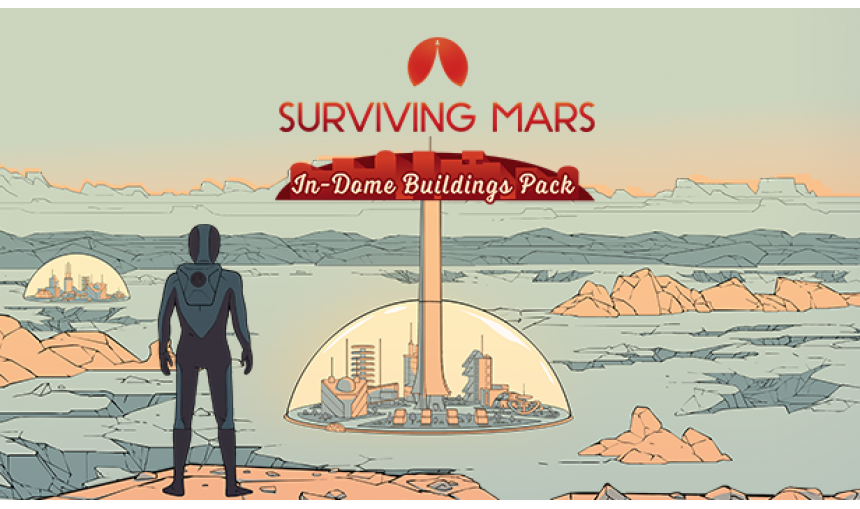
Expand your colony with the first Surviving Mars Content Creator Pack
-
4.23€
Interface: English, French, German, Spanish, Po... View all
About the game
You are clear for landing!
Expand your colony with the first Surviving Mars Content Creator Pack from longtime Paradox community modder Silva - the In-Dome Buildings Pack. Take your colony to the next level with 8 buildings and technical additions to help you make the red planet feel a little more like home. This pack expands housing options and introduces more community buildings.
The In-Dome Buildings Pack Includes:
Habitats for Humanity
- Smart Apartments (Habitats, Large)
- Seniors Residence (Habitats, Medium)
- Large Nursery (Habitats, Large)
Dome Sweet Dome
- Medical Post (Dome Services, Small)
- Security Post (Dome Services, Small)
- Hospital (Dome Services, Large)
- TV Studio Workshop (Dome Services, Large)
- School Spire (Dome Spirees, Spire)
Game details
| Platform | Steam |
| Developer | Haemimont Games |
| Publisher | Paradox Interactive AB |
| Release Date | 15.03.2021 01:00 CET |
This content requires the base game Surviving Mars on steam in order to play
Steam account is required for game activation and installation
PC System Requirements
MINIMUM
TBC
MAC System Requirements
MINIMUM
TBC
Linux System Requirements
MINIMUM
TBC
How to Redeem a Product on Steam
-
1. Open the Steam Client or Steam Website
- Steam Client: Launch the Steam application on your computer.
- Steam Website: Alternatively, use a web browser to visit Steam's official website.
-
2. Log in to Your Steam Account
- If you're not already logged in, enter your Steam username and password to access your account.
- If you don’t have a Steam account, create one by following the on-screen prompts.
-
3. Navigate to the "Games" Menu
- In the Steam client, click on the Games menu at the top of the window. From the dropdown, select Activate a Product on Steam....
-
If you're using the website:
- In the top right corner, click on your profile name.
- Select Account details > Activate a Steam Product from the dropdown.
-
4. Enter the Steam Code
- A pop-up window will appear. Click Next.
- Enter the Steam code (the product key) in the provided box. This code is usually a 15-25 character string containing letters and numbers.
-
6. Finish the Redemption
- Once successfully redeemed, the game or content will be added to your library.
-
7. Download or Install the Product
- Go to your Library to find the game or content.
- If it’s a game, click on it and select Install to begin downloading.