Age of Wonders 4: Primal Fury
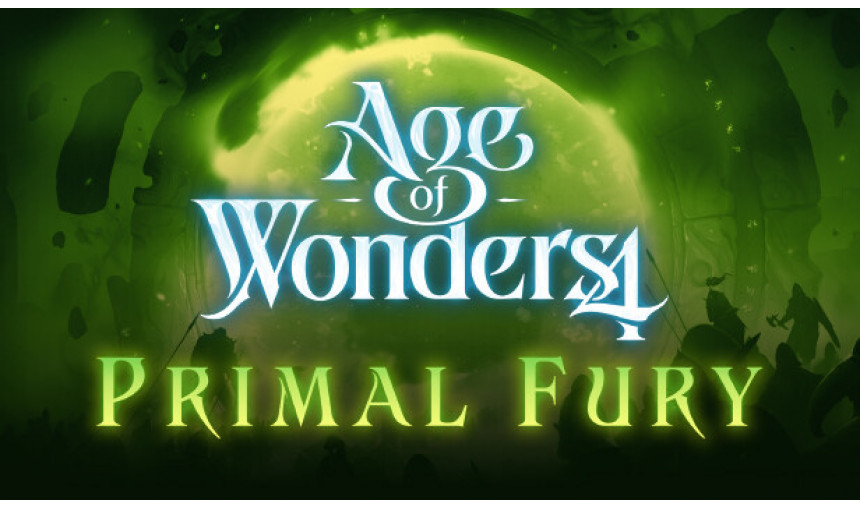
Harness the power of nature in the Age of Wonders 4: Primal Fury content pack. Channel the spirit of your favorite animal with the Primal culture, ride a mammoth or a crocodile into battle, and wield the powers of the Naga lords!
8.22€
9.99€ 18% off
Interface: English, French, German, Spanish - S... View all
About the game
Harness the power of nature in the Age of Wonders 4: Primal Fury content pack. Channel the spirit of your favorite animal with the Primal culture, ride a mammoth or a crocodile into battle, and wield the powers of the Naga lords!
New features exclusive to this content pack include:
Primal Culture
From the Tunneling Spider to the Glacial Mammoth, choose one of seven primal animals for your people to worship and shape their physical and spiritual lives. Each animal is linked to a specific terrain and damage type, allowing you to terraform the land to your chosen biome and gain powerful buffs in combat
Venture on a quest unique to each primal animal and earn rewards
New Lupine and Goatkin Forms
New physical forms for your people provide new fantasies for your empire to fulfill. Create a faction of arcane wolves or forest-dwelling satyrs!
2 New Tomes of Magic
Tome of Fey Mists: Specializes in spreading magical mists that shield units from ranged attacks and grant buffs.
Tome of the Stormborne: Focuses on control of water and lightning. Gain powerful economic buffs from ocean provinces, build fearsome Stormbringer units and transform your armies into Naga!
4 New Mounts
Mammoths
Elephants
Sabretooths
Crocodiles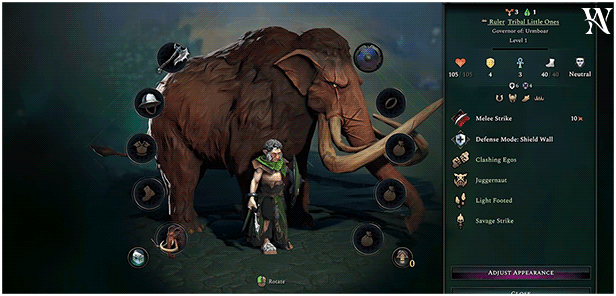
6 New Wildlife Units
Mammoths
Elephants
Sabretooths
Crocodiles
Infernal Juggernauts
Pestilence Crocodiles
New Realm Content
Storm Wreathed Isles: A realm of hostile seas, gripped in a war between two powerful Godir of nature.
New Primal Fury Interface Skin
Experience a wild new visual design with wooden frames and blooming flowers
©2023 developed by Triumph Studios and published by Paradox Interactive AB. AGE OF WONDERS 4, TRIUMPH STUDIOS and PARADOX INTERACTIVE are trademarks and/or registered trademarks of Paradox Interactive AB in Europe, the U.S. and other countries
Game details
| Platform | Steam |
| Developer | Triumph Studios |
| Publisher | Paradox Interactive |
| Release Date | 31.12.2023 01:00 CET |
Steam account is required for game activation and installation.
This content requires the base game Age of Wonders 4 on Steam in order to play.
Windows Requirements
Minimum:
- Requires a 64-bit processor and operating system
- OS: Windows® 10 Home 64 Bit
- Processor: Intel® Core™ i5-2500K or AMD® Ryzen™ 5 1600X
- Memory: 8 GB RAM
- Graphics: Nvidia® GeForce™ GTX 670 (2GB) or AMD® Radeon™ HD 7870 (2GB) or Intel® Arc™ A380 (6GB) or Intel® Iris™ Xe G7 (Tiger Lake) or AMD® Radeon™ Vega 8
- DirectX: Version 12
- Storage: 20 GB available space
- Additional Notes: 1080p (30FPS)
Recommended:
- Requires a 64-bit processor and operating system
- OS: Windows® 10 Home 64 Bit or Windows® 11
- Processor: Intel® Core™ i7-9700K or AMD® Ryzen™ 5 5600X
- Memory: 16 GB RAM
- Graphics: Nvidia® GeForce™ GTX 1070 Ti (8GB) or AMD® Radeon™ RX 5700 XT (8GB)
- DirectX: Version 12
- Storage: >20 GB available space
- Additional Notes: 1080p (60FPS)
How to Redeem a Product on Steam
-
1. Open the Steam Client or Steam Website
- Steam Client: Launch the Steam application on your computer.
- Steam Website: Alternatively, use a web browser to visit Steam's official website.
-
2. Log in to Your Steam Account
- If you're not already logged in, enter your Steam username and password to access your account.
- If you don’t have a Steam account, create one by following the on-screen prompts.
-
3. Navigate to the "Games" Menu
- In the Steam client, click on the Games menu at the top of the window. From the dropdown, select Activate a Product on Steam....
-
If you're using the website:
- In the top right corner, click on your profile name.
- Select Account details > Activate a Steam Product from the dropdown.
-
4. Enter the Steam Code
- A pop-up window will appear. Click Next.
- Enter the Steam code (the product key) in the provided box. This code is usually a 15-25 character string containing letters and numbers.
-
6. Finish the Redemption
- Once successfully redeemed, the game or content will be added to your library.
-
7. Download or Install the Product
- Go to your Library to find the game or content.
- If it’s a game, click on it and select Install to begin downloading.

