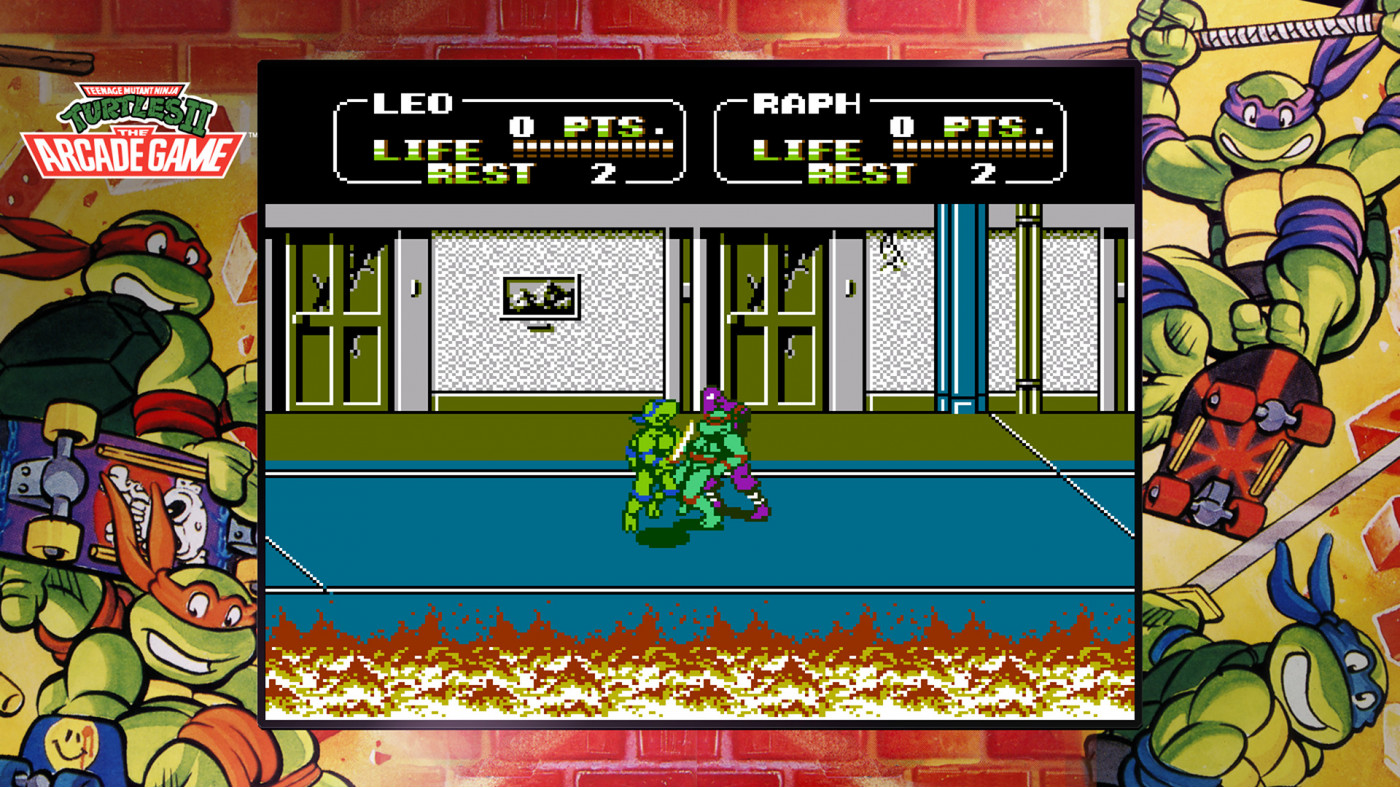Teenage Mutant Ninja Turtles: The Cowabunga Collection
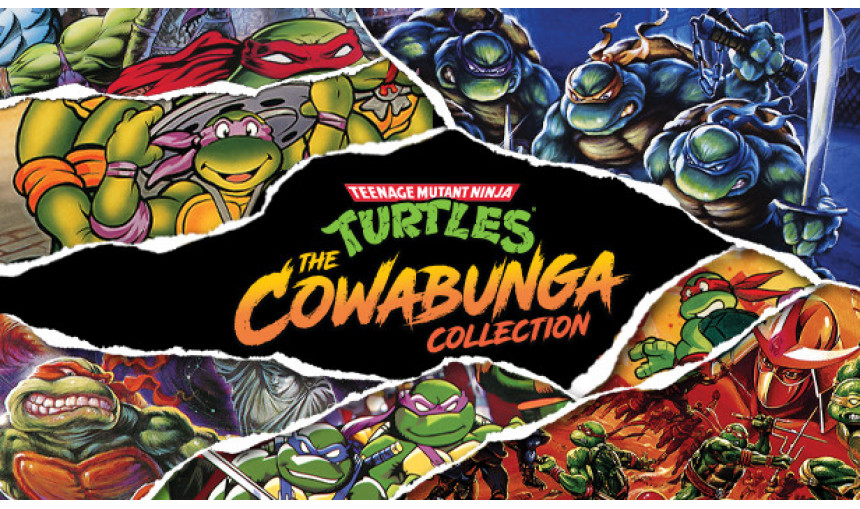
Teenage Mutant Ninja Turtles: The Cowabunga Collection contains thirteen prior released classic games. This collection is a great place for gamers to experience these popular titles on Steam.
Interface: English, French, Italian, German, Sp... View all
About the game
Teenage Mutant Ninja Turtles: The Cowabunga Collection assembles thirteen classic TMNT games by Konami in one incredible package. This collection provides a unique opportunity for gamers to experience these immensely popular and very influential games on Steam and includes a fantastic set of new quality of life features:
Added Online Play* for certain games and Local Couch Play
Save Anytime and Rewind
Eleven Japanese Regional Version Releases
Button Mapping
Unique Development Art & Sketches
Historic TMNT Media Content
The games are based on the characters and themes from on the 80's children's cartoon and comic book series, The Teenage Mutant Ninja Turtles. The game often takes place in a fictionalized New York city, in the sewers, inside futuristic enemy bases and even across time itself!
Teenage Mutant Ninja Turtles: The Cowabunga Collection will be available on Steam/PC in 2022!
• Teenage Mutant Ninja Turtles* (Arcade)
• Teenage Mutant Ninja Turtles: Turtles in Time* (Arcade)
• Teenage Mutant Ninja Turtles (N)
• Teenage Mutant Ninja Turtles II: The Arcade Game (N)
• Teenage Mutant Ninja Turtles III: The Manhattan Project (N)
• Teenage Mutant Ninja Turtles: Tournament Fighters (N)
• Teenage Mutant Ninja Turtles IV: Turtles in Time (SN)
• Teenage Mutant Ninja Turtles: Tournament Fighters* (SN)
• Teenage Mutant Ninja Turtles: The Hyperstone Heist* (SG)
• Teenage Mutant Ninja Turtles: Tournament Fighters (SG)
• Teenage Mutant Ninja Turtles: Fall of The Foot Clan (GB)
• Teenage Mutant Ninja Turtles II: Back From The Sewers (GB)
• Teenage Mutant Ninja Turtles III: Radical Rescue (GB)
*Online Titles
TMNT (Arcade)
TMNT Turtles in Time (Arcade)
TMNT The Hyperstone Heist
TMNT Tournament Fighters
©2022 Viacom Overseas Holdings C.V. All Rights Reserved. Teenage Mutant Ninja Turtles and all related titles, logos and characters are trademarks of Viacom Overseas Holdings C.V. Nickelodeon and all related titles, logos and characters are trademarks of Viacom International Inc. ©2022 Konami Digital Entertainment, Inc.
©2022 Viacom Overseas Holdings C.V. All Rights Reserved. ©2022 Konami Digital Entertainment, Inc.
Game details
| Platform | Steam |
| Developer | Digital Eclipse |
| Publisher | Konami Digital Entertainment, Inc. |
| Release Date | 30.08.2022 02:00 CET |
Steam account is required for game activation and installation.
Windows Requirements
Minimum:
- Requires a 64-bit processor and operating system
- OS: Windows 10x64 (64-bit OS Required)
- Processor: 3GHz CPU
- Memory: 4 GB RAM
- Graphics: 1GB DirectX 11.0 compatible video card
- DirectX: Version 11
- Network: Broadband Internet connection
- Storage: 12 GB available space
- Sound Card: DirectX 11.0 compatible sound card
Recommended:
- Requires a 64-bit processor and operating system
- OS: Windows 10x64 (64-bit OS Required)
- Processor: 3.5GHz CPU
- Memory: 8 GB RAM
- Graphics: 2GB DirectX 11.0 compatible video card
- DirectX: Version 11
- Network: Broadband Internet connection
- Storage: 12 GB available space
- Sound Card: DirectX 11.0 compatible sound card
How to Redeem a Product on Steam
-
1. Open the Steam Client or Steam Website
- Steam Client: Launch the Steam application on your computer.
- Steam Website: Alternatively, use a web browser to visit Steam's official website.
-
2. Log in to Your Steam Account
- If you're not already logged in, enter your Steam username and password to access your account.
- If you don’t have a Steam account, create one by following the on-screen prompts.
-
3. Navigate to the "Games" Menu
- In the Steam client, click on the Games menu at the top of the window. From the dropdown, select Activate a Product on Steam....
-
If you're using the website:
- In the top right corner, click on your profile name.
- Select Account details > Activate a Steam Product from the dropdown.
-
4. Enter the Steam Code
- A pop-up window will appear. Click Next.
- Enter the Steam code (the product key) in the provided box. This code is usually a 15-25 character string containing letters and numbers.
-
6. Finish the Redemption
- Once successfully redeemed, the game or content will be added to your library.
-
7. Download or Install the Product
- Go to your Library to find the game or content.
- If it’s a game, click on it and select Install to begin downloading.