Planet Coaster - The Munsters® Munster Koach Construction Kit
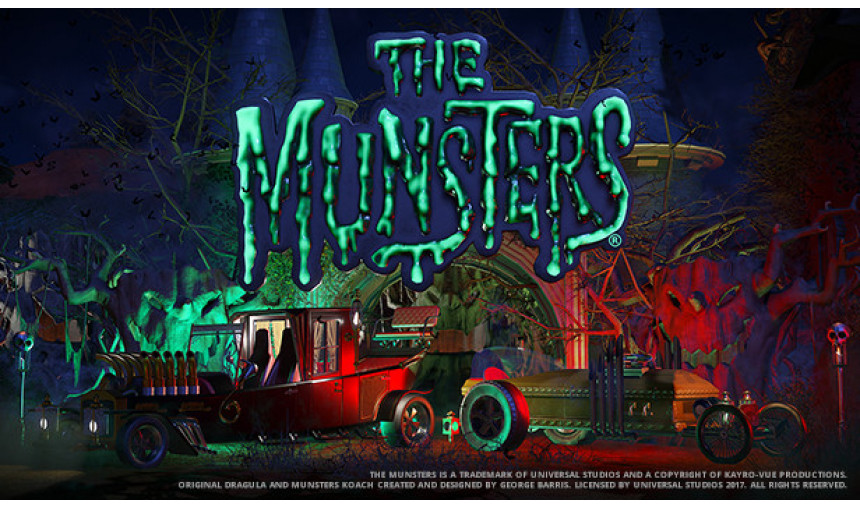
The Munsters® Munster Koach Construction Kit features in-game replicas of the Munster Koach and the DRAG-U-LA drag racer from The Munsters episode ‘Hot Rod Herman’ and the classic 1966 movie Munster, Go Home!
1.35€
2.55€ 55% off
Interface: English, French, German, Spanish - S... View all
About the game
Take a walk in the park with America’s first family of fright with The Munsters® Construction Kit for Planet Coaster.
The Munsters® Munster Koach Construction Kit features in-game replicas of the Munster Koach and the DRAG-U-LA drag racer from The Munsters episode ‘Hot Rod Herman’ and the classic 1966 movie Munster, Go Home!
With The Munsters® Construction Kit both vehicles will be available in-game as go-kart racers, 1:1.2 scale scenery pieces and 1:1.8 scale ‘kitbash’ models which can be disassembled and re-assembled however you choose. The Munsters® Construction Kit also includes a backlit logo sign and bonus animated FX pieces.
Take a trip to 1313 Mockingbird Lane in Planet Coaster today!
Karting Replica
• Miniature Munster Koach kart for ‘Speed’ karting track.
1:1.2 scale scenery pieces
• Munster Koach vehicle
• DRAG-U-LA vehicle
1:1.8 scale kitbash construction set
• 27-piece building set for building the Munster Koach and DRAG-U-LA.
Ride Sign
• Large backlit The Munsters® logo sign scenery piece
Themed FX pieces
• Spooky green mist
• Bat confetti
Planet Coaster is a registered trademark of Frontier Developments plc. Planet Coaster © 2016 Frontier Developments plc. All rights reserved.
Game details
| Platform | Steam |
| Developer | Frontier Developments |
| Publisher | Frontier Developments plc |
| Release Date | 21.07.2017 18:00 CET |
Steam account is required for game activation and installation.
This content requires the base game Planet Coaster on Steam in order to play.
Windows Requirements
Minimum:
- Requires a 64-bit processor and operating system
- OS *: Windows 7 (SP1+)/8.1/10 64bit
- Processor: Intel i5-2300/AMD FX-4300
- Memory: 8 GB RAM
- Graphics: nVidia GTX 560 (2GB)/AMD Radeon 7850 (2GB)
- DirectX: Version 11
- Storage: 8 GB available space
Recommended:
- Requires a 64-bit processor and operating system
- OS *: Windows 7 (SP1+)/8.1/10 64bit
- Processor: Intel i7-4770/AMD FX-8350
- Memory: 12 GB RAM
- Graphics: nVidia GTX 980 (4GB)/AMD R9 380 (4GB)
- DirectX: Version 11
- Storage: 8 GB available space
How to Redeem a Product on Steam
-
1. Open the Steam Client or Steam Website
- Steam Client: Launch the Steam application on your computer.
- Steam Website: Alternatively, use a web browser to visit Steam's official website.
-
2. Log in to Your Steam Account
- If you're not already logged in, enter your Steam username and password to access your account.
- If you don’t have a Steam account, create one by following the on-screen prompts.
-
3. Navigate to the "Games" Menu
- In the Steam client, click on the Games menu at the top of the window. From the dropdown, select Activate a Product on Steam....
-
If you're using the website:
- In the top right corner, click on your profile name.
- Select Account details > Activate a Steam Product from the dropdown.
-
4. Enter the Steam Code
- A pop-up window will appear. Click Next.
- Enter the Steam code (the product key) in the provided box. This code is usually a 15-25 character string containing letters and numbers.
-
6. Finish the Redemption
- Once successfully redeemed, the game or content will be added to your library.
-
7. Download or Install the Product
- Go to your Library to find the game or content.
- If it’s a game, click on it and select Install to begin downloading.

