KONOSUBA - God's Blessing on this Wonderful World! Love For These Clothes Of Desire!

It's time for a Visual Novel Quest with a twist! Join Kazuma, a reincarnated adventurer, and spend turbulent days with his unfortunate party members. Prepare for waifus, dress-up and resource management and get ready for an Isekai comedy that’s out of this world!
Interface: English, Japanese
Full Audio: Ja... View all
About the game

Follow Kazuma and company, as they discover a mysterious "Black Slab" which curses them with desires contrary to their personality. The gang must now find and feed ingredients to the slab to create outfits which match and fulfil their new desires, and thus break their curse. Are you ready to meet Darkness as a ruthless dominatrix? How about Aqua as a prim and proper goddess? Or Megumin as the proud leader of the Lolita League?

Witness a new story in visual novel form! Featuring a full cast of fan-favourite characters from the series, this wild adventure gives you the chance to build up affection with up to seven heroines!

Fill out a weekly planner for each character based on their strengths to earn funds and resources which can be used for making outfits.

Each of them has her own story endings and special dress-up CGs, so pick your words wisely and avoid invoking their wrath! Your choices matter! 
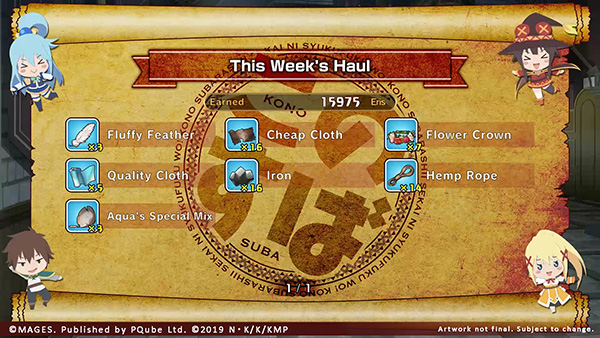
Collect resources to create outfits by completing tasks and quests. Manage your finances carefully to afford the materials you are missing, and prioritise gathering the outfit-specific ingredients you will need.
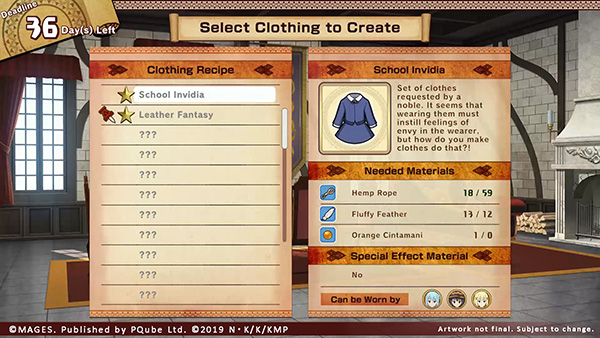
Once the mystical outfits have been made it’s time to play dress-up! Be ready for twists and turns as your favourite characters’ personalities change with each curse and desire-fulfilling piece of clothing.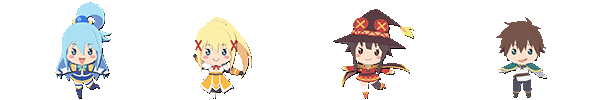
© MAGES. Published by PQube Ltd. © 2019 N・K/K/KMP
Game details
| Platform | Steam |
| Developer | MAGES. Inc. |
| Publisher | PQube |
| Release Date | 08.02.2024 01:00 CET |
Steam account is required for game activation and installation.
Windows Requirements
Minimum:
- Requires a 64-bit processor and operating system
- OS: Windows 10
- Processor: Intel Core 2 Duo E8400 or AMD Phenom II X2 550
- Memory: 4 GB RAM
- Graphics: NVIDIA GeForce GT 730, 2 GB or AMD Radeon HD 6670, 1 GB
Recommended:
- Requires a 64-bit processor and operating system
- OS: Windows 10 (64 bit only)
- Processor: Intel Core i3-2100 or AMD FX-4350
- Memory: 8 GB RAM
- Graphics: NVIDIA GeForce GT 730, 2 GB or AMD Radeon HD 6670, 1 GB
How to Redeem a Product on Steam
-
1. Open the Steam Client or Steam Website
- Steam Client: Launch the Steam application on your computer.
- Steam Website: Alternatively, use a web browser to visit Steam's official website.
-
2. Log in to Your Steam Account
- If you're not already logged in, enter your Steam username and password to access your account.
- If you don’t have a Steam account, create one by following the on-screen prompts.
-
3. Navigate to the "Games" Menu
- In the Steam client, click on the Games menu at the top of the window. From the dropdown, select Activate a Product on Steam....
-
If you're using the website:
- In the top right corner, click on your profile name.
- Select Account details > Activate a Steam Product from the dropdown.
-
4. Enter the Steam Code
- A pop-up window will appear. Click Next.
- Enter the Steam code (the product key) in the provided box. This code is usually a 15-25 character string containing letters and numbers.
-
6. Finish the Redemption
- Once successfully redeemed, the game or content will be added to your library.
-
7. Download or Install the Product
- Go to your Library to find the game or content.
- If it’s a game, click on it and select Install to begin downloading.

